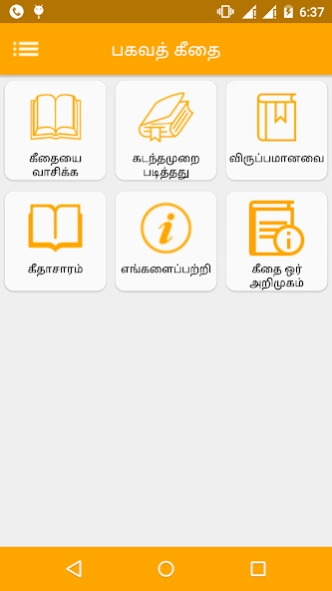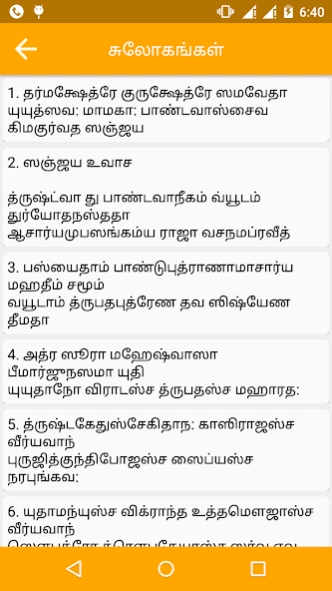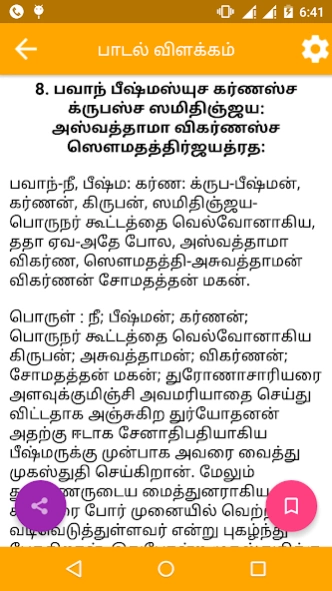Bhagavad Gita in Tamil 1.8
Free Version
Publisher Description
Bhagavad Gita in Tamil - Bhaghavad Gita app in Tamil with slogams, meanings and many more options
We are proud and happy to launch Bhagavat Gita in Tamil app fully offline. Thanks for downloading the app. We continually strive to provide the app with advanced features to make the app usage very useful and comfortable.
The Bhagavath Geethai, often referred to as simply the Gita, is a 700-verse Hindu scripture in Sanskrit that is part of the Hindu epic Mahabharata (chapters 25 - 42 of the 6th book of Mahabharata).
The app contains slogans, its phrase to phrase meanings and detailed explanations, all readable in Tamil. We may include more languages in future updates.
The app has many features to facilitate the reader with utmost comfort and ease to read the contents of Baghavad Gita. Some of the features are as follows:
✔ Bookmark the desired verse
✔ Share the verse through any social media
✔ Change the font size to suit the reader's comfort
✔ Change the color of the contents of the app
✔ Resume reading
If you like this app, please do rate and comment : )
Your feedbacks / comments /suggestions are always welcome.
About Bhagavad Gita in Tamil
Bhagavad Gita in Tamil is a free app for Android published in the Reference Tools list of apps, part of Education.
The company that develops Bhagavad Gita in Tamil is SOFTCRAFT. The latest version released by its developer is 1.8.
To install Bhagavad Gita in Tamil on your Android device, just click the green Continue To App button above to start the installation process. The app is listed on our website since 2019-06-06 and was downloaded 232 times. We have already checked if the download link is safe, however for your own protection we recommend that you scan the downloaded app with your antivirus. Your antivirus may detect the Bhagavad Gita in Tamil as malware as malware if the download link to com.softcraft.geethai is broken.
How to install Bhagavad Gita in Tamil on your Android device:
- Click on the Continue To App button on our website. This will redirect you to Google Play.
- Once the Bhagavad Gita in Tamil is shown in the Google Play listing of your Android device, you can start its download and installation. Tap on the Install button located below the search bar and to the right of the app icon.
- A pop-up window with the permissions required by Bhagavad Gita in Tamil will be shown. Click on Accept to continue the process.
- Bhagavad Gita in Tamil will be downloaded onto your device, displaying a progress. Once the download completes, the installation will start and you'll get a notification after the installation is finished.